Fieldy AI Review (2025): A Wearable Note-Taker That Turns Conversations Into Action
If you’ve ever finished a client call, medical consult, interview, or classroom discussion and thought, “I wish I could

If you’ve ever finished a client call, medical consult, interview, or classroom discussion and thought, “I wish I could replay that—plus have instant notes, action items, and a clean summary,” Fieldy AI aims to be that memory. It’s a small wearable recorder + AI assistant that clips on, captures your conversations, transcribes them in dozens of languages, and auto-summarizes into tidy, shareable notes. In this in-depth review, I’ll explain what Fieldy is, how it works, where it shines (and where it doesn’t), and why this category of “ambient note-taking” matters right now.
What is Fieldy AI?
Fieldy is a wearable AI note-taker: a pocketable recorder with a high-quality mic and one-button capture that pairs with Fieldy’s mobile/desktop apps for live transcription, summaries, and exports. Think of it as a physical “record/remember” button for your day that hands clean notes to you afterwards. The device itself emphasizes simple hardware—USB-C charging, a status light, and a clip/carabiner—while the heavy lifting happens in software after the audio is uploaded and processed.
Fieldy backs this with subscriptions that unlock more transcription minutes and features (calendar integrations, exports, priority support). At the time of writing, plans range from Free (150 minutes/month) to Plus (1440 minutes) and Unlimited, with the website advertising monthly options and a yearly discount. The mobile app also lists in-app purchase tiers. Pricing can vary slightly across storefronts, so check the membership page and your app store before you commit.
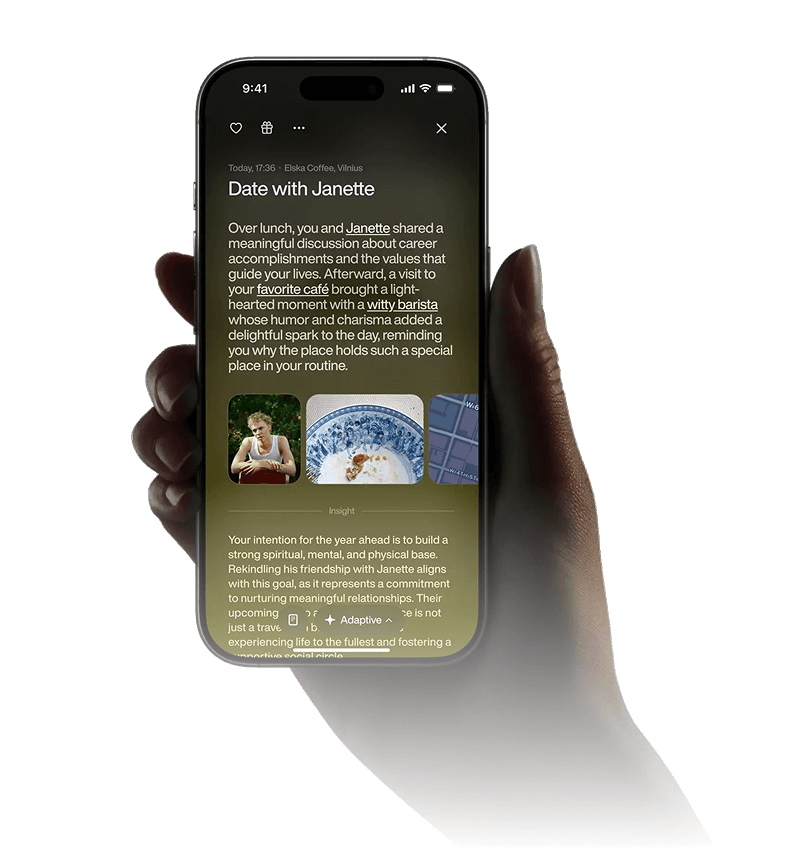
The Hardware: Small, Simple, and Purpose-Built
Fieldy’s device keeps things minimal:
- High-quality microphone designed for clear voice capture.
- USB-C charging with a status light for power/sync state.
- One physical button to start/stop without digging through menus.
- Clip/carabiner so it’s always within reach.
That sounds basic—but when the whole point is to never miss context, this simplicity is a strength. Any friction between you and the “record” action (unlocking a phone, hunting for an app) raises the chance you’ll skip it. A tactile button you can press mid-conversation solves that.
The Software: Transcription, Summaries & Templates
What makes Fieldy more than a dictaphone is the AI layer:
- Multi-language transcription. Fieldy advertises 99–100+ supported languages depending on plan—useful for global teams, doctors seeing diverse patients, or travelers. fieldy.ai
- Automated meeting notes & highlights. After your session, Fieldy generates a structured summary—key points, decisions, action items—so you don’t have to. You can further shape this with Summary Templates, a recent addition that lets you define what to emphasize (e.g., SOAP notes for clinicians, “Next Steps” for sales, or research codes for UX).
- Calendar-aware capture. On paid tiers, calendar integrations can auto-attach recordings/summaries to your events or trigger auto-transcribing for scheduled meetings—great for “set and forget.” fieldy.ai
- Exports. PDF/DOCX exports are supported on higher plans so you can file notes in EMRs, CRMs, or your team wiki without copy-paste gymnastics.
- HIPAA-minded claims. Fieldy explains its security posture—end-to-end encryption, role-based access, and data-retention controls—in a post that frames the product for privacy-sensitive workflows (think healthcare or legal). Always verify your own compliance needs, but it’s notable that Fieldy addresses them directly.
Plans & Pricing (What to Expect)
Fieldy’s web memberships currently show:
- Free: 150 minutes/month, 99 languages
- Plus (~$9.99/mo): ~1440 minutes/month, 100+ languages, calendar integrations, PDF/DOCX exports
- Unlimited (~$15.99/mo): Unlimited minutes + priority support
In the App Store, the listing shows in-app purchase options like “Fieldy Plus Monthly,” “Fieldy Unlimited Monthly,” etc., with different USD amounts. This isn’t unusual—mobile storefront pricing can include taxes/fees or testing SKUs—so treat the web page as indicative and confirm at checkout in your region. If budget predictability matters, choose one channel (web or app) and stick to it for renewals.
Real-World Use Cases (Who Fieldy Is For)
1) Clinicians & Therapists
If you’re documenting sessions, a HIPAA-aware workflow and templated summaries can cut admin time drastically. Define a template (e.g., Subjective, Objective, Assessment, Plan) and let Fieldy populate it immediately after the consult. Export to PDF for the chart; send “Next steps” via your patient portal.
2) Sales, CS, and AM Teams
From discovery calls to QBRs, the costliest miss is a forgotten detail. Record with a click, let Fieldy produce decisions, objections, action items, and attach the summary to your CRM. Calendar automation helps ensure every scheduled touchpoint is captured.
3) Founders, Consultants, and Journalists
Ad-hoc conversations are where insights appear. The hardware button is clutch here; you don’t want to fumble for your phone while a source is talking. Export polished notes for clients or editors with PDF/DOCX.
4) Students & Researchers
Lectures, seminars, lab meetings—convert hours of audio into search-able notes and re-read in minutes. Summary Templates let you standardize outputs across a study group or research team, keeping everyone aligned.
5) Field Technicians & On-Site Teams
Ironically, the name overlaps with Fieldy (the field-service software from another company). To be clear: Fieldy AI is the wearable note-taker; GetFieldy is a separate field-service platform. Different products. If you do on-site work (construction, inspections, installs), the wearable helps you dictate findings hands-free and generate job summaries instantly. Fieldy
What Fieldy Gets Right
Zero-friction capture. The physical button means you’ll actually use it. That’s the make-or-break for all note-taking tools.
Language coverage. With ~99–100+ languages depending on plan, Fieldy is unusually global for a young wearable product.
Template-driven outputs. Notes are only useful if they match your workflow. Fieldy’s Summary Templates let you enforce structure—one of the standout features compared to generic transcription apps.
Exports that respect your stack. PDF/DOCX exports (Plus and up) make handing off deliverables to clinics, clients, or managers painless.
Security positioning. The team explicitly discusses encryption, access controls, and retention—confidence-building for sensitive domains (though you should still conduct your own compliance review).
Where Fieldy Could Improve
Ecosystem clarity. There are now several “AI wearable” players—and even another product named “Fieldy” in an unrelated category. Fieldy AI’s site has improved, but first-time buyers can still confuse which Fieldy they’re looking at. (Again: fieldy.ai is the wearable; getfieldy.com is field-service software.) Fieldy
Pricing consistency. The web membership page and app store sometimes show different tier names and amounts. That can feel confusing. I recommend picking one channel and verifying total cost (especially in your currency) before you buy hardware or commit annual billing. fieldy.ai
Maturity & expectations. Wearable note-takers are evolving fast, and early adopters across brands sometimes report rough edges. In public forums, you’ll find mixed experiences with similar devices/services—great to stellar for some, frustrating for others—so calibrate expectations and test during the free tier. Reddit
Fieldy vs. Generic App-Only Transcription
Why a device at all? Couldn’t you just run a phone app?
- Reliability & speed to record: A physical button beats digging for an app when a conversation starts unexpectedly.
- Mic placement & audio quality: A clipped recorder closer to the speaker can outperform a phone on a desk. fieldy.ai
- Habit formation: The clip-and-go form factor turns note-taking into muscle memory.
The Mobile App Experience
Fieldy’s iOS app (and corresponding Android experience) is the command center—pair the device, sync recordings, read/edit summaries, and manage your plan. The App Store listing shows regular updates and supports in-app plans like “Plus” and “Unlimited.” If you’re primarily mobile, that makes onboarding and billing simple; teams that want admin-level control may prefer managing via the web dashboard. Apple
Privacy & Compliance
For clinicians, attorneys, or enterprise teams, two questions matter:
- How is my data protected?
Fieldy says it uses end-to-end encryption, identity and session controls, and role-based permissions to prevent unauthorized access. - What about retention & deletion?
Fieldy highlights smart data-retention controls, including the ability to minimize stored data and set deletion behaviors—useful for strict policies. (You’ll still want a BAA and internal reviews if you’re in regulated healthcare.) fieldy.ai
Pricing: Is It Worth It?
The time savings equation is the same one we use when evaluating premium AI tools:
- If Fieldy saves you 15–30 minutes of note-writing per meeting—and you have multiple meetings per week—the monthly fee pays for itself quickly.
- In fields where missed details cost money (wrong scope, misremembered commitments, incomplete charts), a reliable transcript + summary can prevent expensive rework.
For power users, the Unlimited tier on web pricing looks compelling; just confirm your region’s final pricing (web vs. in-app) and features.
Setup & Daily Flow (A Week With Fieldy)
Day 1: Unbox, charge over USB-C, pair the device in the app, and create a Summary Template that fits your workflow (e.g., Key Decisions → Risks → Owners → Deadlines).
Day 2–3: Use the button to capture calls, corridor chats, or onsite walk-throughs. Let the app auto-transcribe and push a summary right after each session.
Day 4: Connect your calendar (Plus/Unlimited) so scheduled meetings get auto-attached. Start exporting deliverable notes as PDF/DOCX to your CRM/EMR or client folders.
Day 5–7: Tune your template: Are action items prominent? Do you want timestamps for key quotes? Iterate until the output is “client-ready” without edits.
Pros & Cons (At a Glance)
Pros
- One-click hardware capture → you actually use it.
- Language coverage suited for global teams.
- Summary Templates to match your format (SOAP, MoM, action registers, etc.).
- PDF/DOCX exports for professional hand-offs.
- Security posture addressing encryption, access, retention.
Cons
- Pricing presentation differs between web and app store; verify totals. fieldy.ai
- “AI wearable” is a fast-moving category with mixed early-adopter reports across brands—test before rolling out to a whole org. Reddit
- Name overlap with an unrelated field-service software (“GetFieldy”) can confuse research. Fieldy
Why Products Like Fieldy Matter (and Why This One Is Interesting)
We’re moving from “tools you open when needed” to ambient tools that run alongside human interactions—recording, understanding, and helping you act. The right ambient tool feels natural: it doesn’t change your behavior; it captures and clarifies what you already do.
Fieldy’s combination of physical capture (the button you’ll actually press) and flexible output (templates you’ll actually read) puts it on the right side of that line. You’re not replacing your CRM, EMR, or notes app—you’re feeding them better, faster inputs.
For teams, this yields a subtle but powerful effect: consistency. If everyone’s summaries follow the same template, your org’s information becomes easier to scan, search, and act on. That’s the unglamorous backbone of better execution.
The Verdict
If you regularly turn conversations into deliverables—care plans, project next steps, sales follow-ups, research notes—Fieldy AI is a strong contender. The device keeps capture effortless; the software turns speech into structured, shareable notes; and the template system brings discipline to your documentation without adding work.








